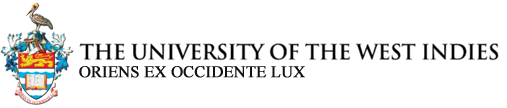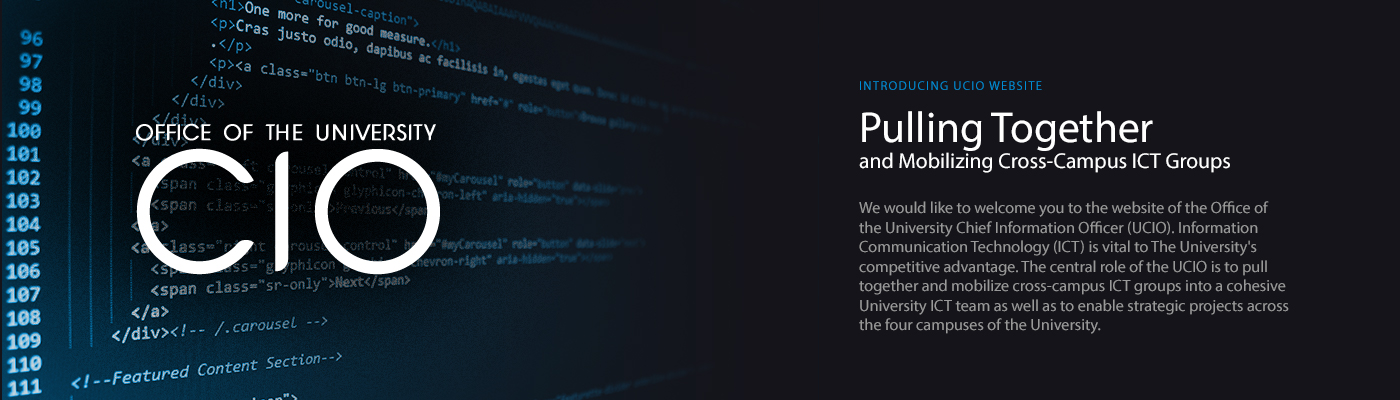
STANDARD OPERATING PROCEDURES – OFFICE OF THE UNIVERSITY CIO
Overview
Standard Operating Procedures have been created by the Office of the University CIO to establish best practices, guidelines and learning tools needed to support technologies and the needs of the staff of RHQ and cross-campus IT Teams.
Definition
Standard Operating Procedures (SOPs) are a set of instructions explaining how to perform key functions. SOPs are usually presented as concise, formal documents, designed and intended to achieve consistency and high-quality procedures by removing ambiguity. During these documentation exercises, processes are optimized to improve efficiency and productivity.
Where applicable the SOPs also ensure that legislative criteria are met. They are also designed to support organizational strategies.
SOPs include the following:
-
Tasks to execute
-
Roles and Responsibilities – Who is going to do the tasks?
-
Identify the best approach for each task
Why do we document?
-
SOPs are Learning Tools as they provide an important reference and teaching tool for new employees.
-
SOPs are used to install best practice - There are cases where existing employees have different levels of understanding of the following:
-
Purpose of the procedure;
-
Approach or method to execute the procedure; and
-
Basic understanding of how the procedure ties into the bigger process or impacts other processes.
-
SOPs reduce the risk of losing critical information that comes from employee turnover.
Important to note:
SOPs are “living” documents, they are not cast in stone and should be reviewed periodically to ensure that they are updated when business processes change and when process improvements are implemented. In many cases, the review that is done drives the design of better procedures and change.
A risk assessment should be conducted on the SOPs to ensure both organization and employees benefit from the SOP.
OUCIO Standard Operating Procedures
-
OneUWI Automated ETL
-
OneUWI Report Generation
-
Cheque Requisition
-
Purchase Requisition
-
Cross Campus Moodle
-
M365 Department Account Creation
-
M365 User Account Creation
-
Door Access Request
-
IT Operations
-
IT Quotation
-
SharePoint Request
-
Website Request